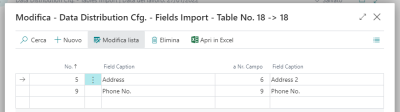TitleEndTAG
<HTML><H3>Import Fields Selection</H3></HTML>
Using AssistEdit it is possible to setup witch fields will be imported from the Remote Peer. The AssistEdit is available only if the field value is “Some Fields”; if pushed, it shows the following page:
In this page are listed all fields to import, possibly with a transcodification of the numeric “Field No.”. Please note that it is not needed to list the fields to ignore, nor fields composing the Primary Key: fields composing the primary key are required only if a transcodification of their “Field No.” is needed.
Into the example, referred to the import of the table 18 Customer, in addition to the key, only the [Address] field incoming from the Remote Peer will be imported (writing it in the local [Address 2] field) and the [Phone No.] field.
NOTE: These setup will be lost if into the main page the value “All Fields” is selected.
WARNING: although such a configuration is technically permitted, we suggest to not translate the fields that are part of the key of a table: this translation is made in a more complex way than other translations, and it is very time-consuming.