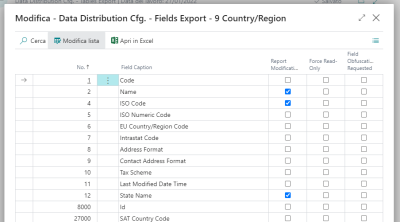eeRis Sprinkler v.26.0
for Microsoft Dynamics 365 Business Central up to v.26.2
<HTML><H3>Field selection for Data Distribution: INSERT e MODIFY</H3></HTML>
The AssistEdit button allows you to setup the list of fields that have to be distributed in case of INSERT or MODIFY operations. The AssistEdit button is active only if the corresponding field is valued “Some Fields”. This is the page shown by the AssistEdit button:
The Force Read Only flag will make this field not editable by users on this Company. This field will be editable only by Data Distribution Service User (directly, or for data incoming by remote Source Peers)
The field Field Obfuscation Requested means that the information of this field must be obfuscated before to send it to a Target Peer. This can be helpful to adhere to Privacy specifications, for exemple for a sensible field. The data will be modified using the key declared in [Data Distribution Setup], and only an hashed value will be sent to the Target Peer. PLease check the page Obfuscation for further details. This example shows the Field Selection page for the [Country/Region] table. All the fields (except flowfields) are present, and between them also the fields making the primary key: the setup regarding the primary key fields is not significant because they are distributed in any case to correctly identify the modified record.
NOTE: all settings made in this page will be lost if the corresponding field on the main page will be changed from “Some Fields” to “All Fields”.