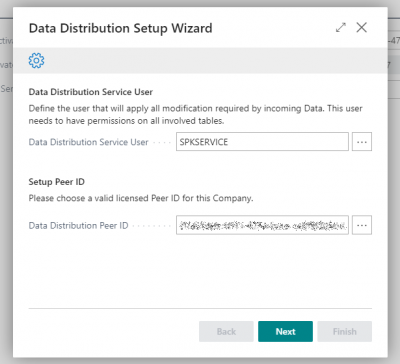eeRis Sprinkler v.19.4
for Microsoft Dynamics 365 Business Central v.19.x
<HTML><H3>Data Distribution Wizard Setup</H3></HTML>
Data Distribution Service User
As a first step, you have to declare the User who will act as Data Distribution Service User.
This user will have two specific tasks:
- To execute the CORE and SENTRY Job Queue Entries (for inbound flow)
- To replicate the incoming transactions on destination tables.
This user must be provided with permission EERIS SPK SERVICE.
Any data modification executed by this user WILL NOT BE DETECTED by Sprinkler and therefore it will not be distributed to remote Peers. It is strongly suggested not to access Dynamics 365 Business Central with this user.
WARNING: for to replicate incoming transaction over the destination tables, this User needs also rimd permissions on all involved tables.
It is suggested to create a specific Role for this purpose, to be attributed to Data Distribution Service User in addition to EERIS SPK SERVICE.
Peer ID
The second information required is the Peer ID associated to the currently open Company. This Peer ID must be found into the licensed Peer ID List, this list is shown by the AssistEdit.
Every Company needs a unique Peer ID within a Sprinkler Data Distribution schema.
A standard License declares 10 Peer IDs; please contact eeRis to add more free Peer IDs to a valid license (up to 100).