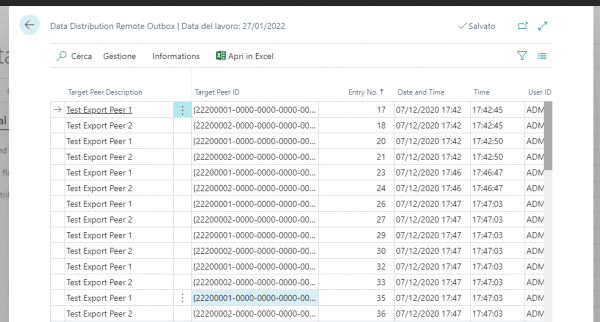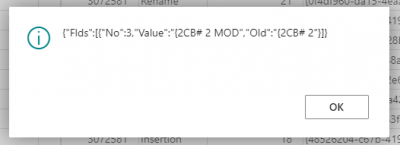eeRis Sprinkler v.26.0
for Microsoft Dynamics 365 Business Central up to v.26.2
<HTML><H3>Data Distribution Remote Outbox</H3></HTML>
From Data Distribution Outbox table, the data is moved into the Data Distribution Remote Outbox before to send it to the Target Peer via SOAP call.
This internal staging table is visible at page [Data Distribution Setup], menu [Outbound Data] → [View Remote Outbox].
The data in this table are not editable, and they are deleted after they are sent via SOAP Web Service call.
Users having necessary permissions (EERIS SPK ADMIN o EERIS SPK SERVICE) may delete the records of this table, but this operation will be necessary only if requested by our assistance service for troubleshooting.
At this page is available the action [Information] → [Show Payload], showing as a readable way some of information sent to the Target Peer, this may help in case of troubleshooting.