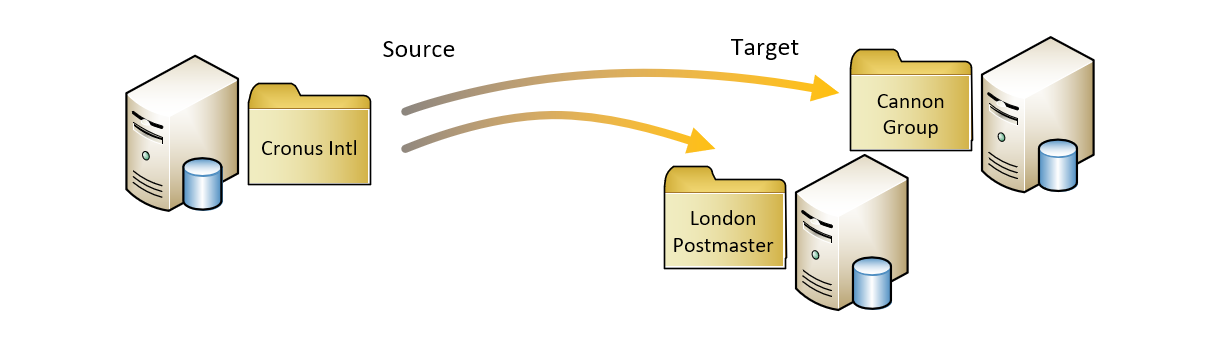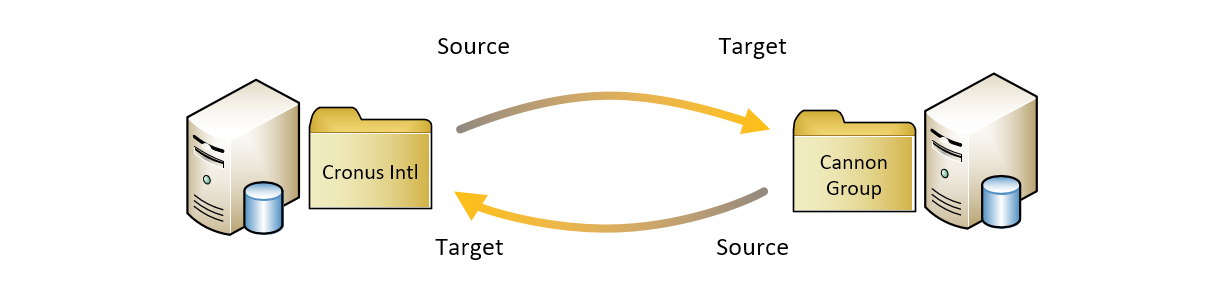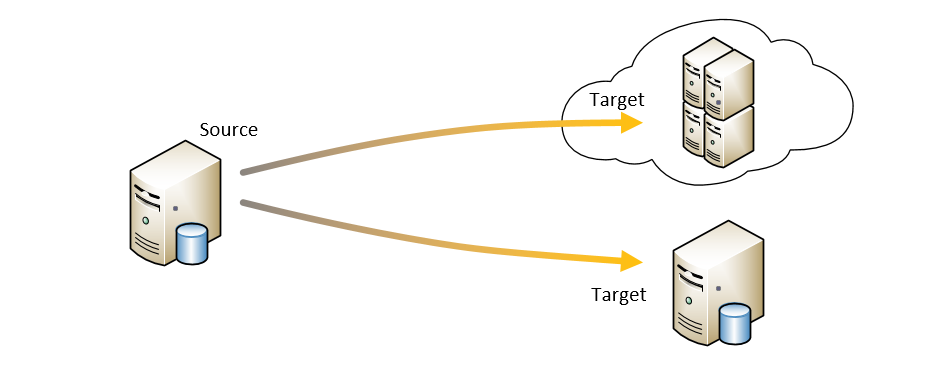eeRis Sprinkler v.26.0
for Microsoft Dynamics 365 Business Central up to v.26.2
What is Sprinkler
What do you need to synchronize, distribute, and manage data intelligently? Sprinkler.
A tool for information distribution, designed to make your business life simpler and more automated: with Sprinkler, data replication between different companies or databases on Dynamics 365 Business Central becomes a solved problem.
And the best part? It works with both SaaS and On-Premise versions of Dynamics 365 Business Central.
With Sprinkler, data synchronization is a breeze!
| Supported Versions | Microsoft Dynamics 365 Business Central from v.14 to v.26, with data exchange even between different versions. | |
| Scalability | Unidirectional or bidirectional replication, unlimited number of Companies communicating simultaneously, even on different Tenants and databases. | |
| SaaS Enabled | Communication between different Tenants, as well as between SaaS and On-Prem instances. | |
| Flexibility | Data exchange also between different tables, towards different fields, with different field sets for different destinations, following specific rules and filters for every sender or receiving nodes | |
| Data Subscriptions | Data can be subscribed from Table lavel to a single Record level, and changes to subscribed data can be sent to subscribing systems both automatically and OnDemand. | |
| Transaction Management | In-Transaction replication mode: in this configuration, the replication operation is handled within the original transaction, with possible rollback in case of remote error. | |
| Trigger Management | From setup, you can decide whether to invoke the standard OnInsert, OnModify, OnDelete, OnRename triggers of the receiving table, as well as individually each of the OnValidate triggers of the involved fields. | |
| Conditional Distribution | Filters can be applied to records to exclude some records from the replication process. | |
| Integration with other Apps | Public replication functions are available that can be called directly from code. | |
| Extensibility | On the receiving node, the App exposes a series of subscribable Events: - OnBeforeSpkInsertRecord / OnAfterSpkInsertRecord - OnBeforeSpkModifyRecord / OnAfterSpkModifyRecord - OnBeforeSpkDeleteRecord / OnAfterSpkDeleteRecord - OnBeforeSpkRenameRecord / OnAfterSpkRenameRecord |
|
| Data Protection | Each field can be subjected to Masking with a one-way hash function, to obscure the data on the receiving Company. | |
| Control Dashboard | A centralized Dashboard has been created that summarizes the status of all remote systems. | |
| License Free for Partners | Partners reselling Microsoft Dynamics 365 Business Central can access the Free Sprinkler License for internal use: contact us for more information! |
|
All the news of the latest release are listed in What's New in v.26.0
Detailed Operation
In its basic configuration, Sprinkler detects operations performed on a Company in a first database (called Source Peer) and sends them to one or more Companies present on the same database or on different databases (Target Peer) so that they are also replicated on these latter.
A flexible setup system in the Source Peer allows you to define in detail which operations should be detected and sent to different Target Peers, while a similar setup system on the individual Target Peer allows you to define at the same level of detail which operations, among those signaled, should be imported and replicated, or discarded.
A Company can also be configured at the same time as both a Source Peer and a Target Peer, and this allows you to define highly flexible bidirectional distribution schemes.
Data distribution is implemented via SOAP WebServices calls, allowing data exchange even between SaaS or remote systems.