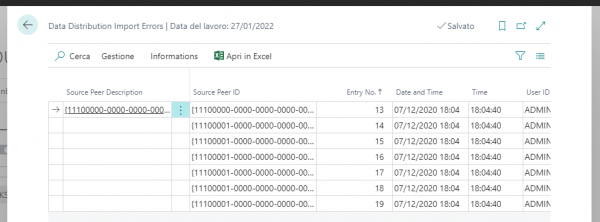eeRis Sprinkler v.26.0
for Microsoft Dynamics 365 Business Central up to v.26.2
<HTML><H3>Data Distribution Import Errors</H3></HTML>
When an import error is detected, the record carrying the wrong data is copied into the Data Distribution Inbox Error table.
This table is shown from the page [Data Distribution Setup], action [Inbound Data] → [View Inbox Errors].
For this table too, it is available the action [Information] → [Show Payload] to see the detail of incoming data.
From an operational point of view, sometimes it will be possible to fix the detected error and restart the data handling, if the operation is still valid; otherwise it will be possible to delete record without a further handling. This choice must be made using all the knowledge of your Company's internal rules and behaviours, and of the data existing on the database.
Those considerations are not connected to the Data Distribution system, therefore they are left to the knowlendge and competence of the administrating user.
The action [Information] → [Re-submit] is available to re-submit a record to Sprinkler import handling.
These fields are available:
(note: as Source Peer is defined the Peer where the first modification were made)
Source Peer Description: the name given into Setup to the Source Peer
Source Peer ID: Peer ID of Source Peer
Entry No.: Automatic incremental entry no for the table
Date and Time: modification date and time, as reported by Source Peer
Time: modification time, as reported by Source Peer
User ID: User who made the operation reported, as known by Remote Peer
Table No.: Table modified on the Source Peer (depending to import configuration, this may not be the destination table where the operazione will be made into this Peer)
Type of Change: Operation reported, as Insert, Modify, Delete, Rename
Transaction No.: Incremental Transaction id, referred to Source Peer
Transaction ID: Unique Transaction id, referred to Source Peer
Primary Key (n): the concatenation of the four fields is the Primary Key for the record, as existing into Source Peer
New Key (n): the concatenation of the four fields is the new key for a renamed record, as known by the Source Peer.
Handling Error Code: shows the error detected: please refers to page Import Error Codes for details.