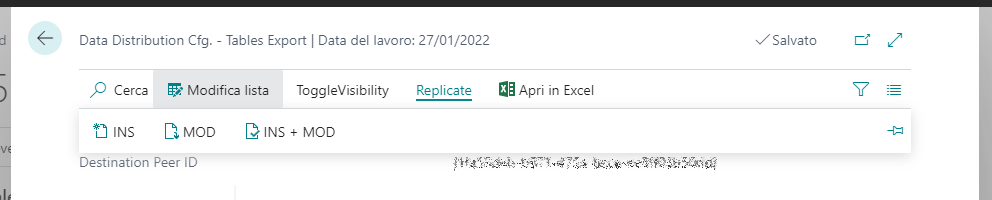eeRis Sprinkler v.26.0
for Microsoft Dynamics 365 Business Central up to v.26.2
<HTML><H3>Advanced Replication Functionality</H3></HTML>
The menu *Replicate* of Export Data Distribution Setup shows the Advanced Replicaton tools:
These tools are provided to replicate in a massive way an entire table, so they are mostly used for the initial synchronization of a database.
The available Actions are:
INS This Action operates only over the actually selected table: it allows to send an INSERT operation for every record of the selected table, reporting all fields actually configured. This operation will fail on every record already existing to the Target Peer
MOD This Action operates only over the actually selected table: it allows to send an MODIFY operation for every record of the selected table, reporting all fields actually configured. This operation will fail on every record not existing to the Target Peer
INS+MOD This Action operates only over the actually selected table: it allows to send an INSERT operation for every record of the selected table, reporting all fields actually configured, follwed by a MODIFY operation for all records, with all fields currently configured.
WARNING: these massive operations could generate many import errors: for example for an INSERT when the record already exists. At the same time, a MODIFY will fail if the record doesn't exists: so the correct strategy to duplicate a table is to apply INSERT + MODIFY, despite to the errors. This Action will not delete a target record not existing in the source database.